Protect Yourself From Phishing Scams
January 11, 2023

Recently southslope.net emails were targeted with phishing scams requesting an urgent update to their account or else they would be locked out. Phishing emails are on the rise in an attempt to steal your money, or your identity, by getting you to reveal personal information — such as credit card numbers, bank information, or passwords — on websites that pretend to be legitimate. Cybercriminals typically pretend to be reputable companies, friends, or acquaintances in a fake message, which contains a link to a phishing website.
EXAMPLE OF PHISHING EMAIL
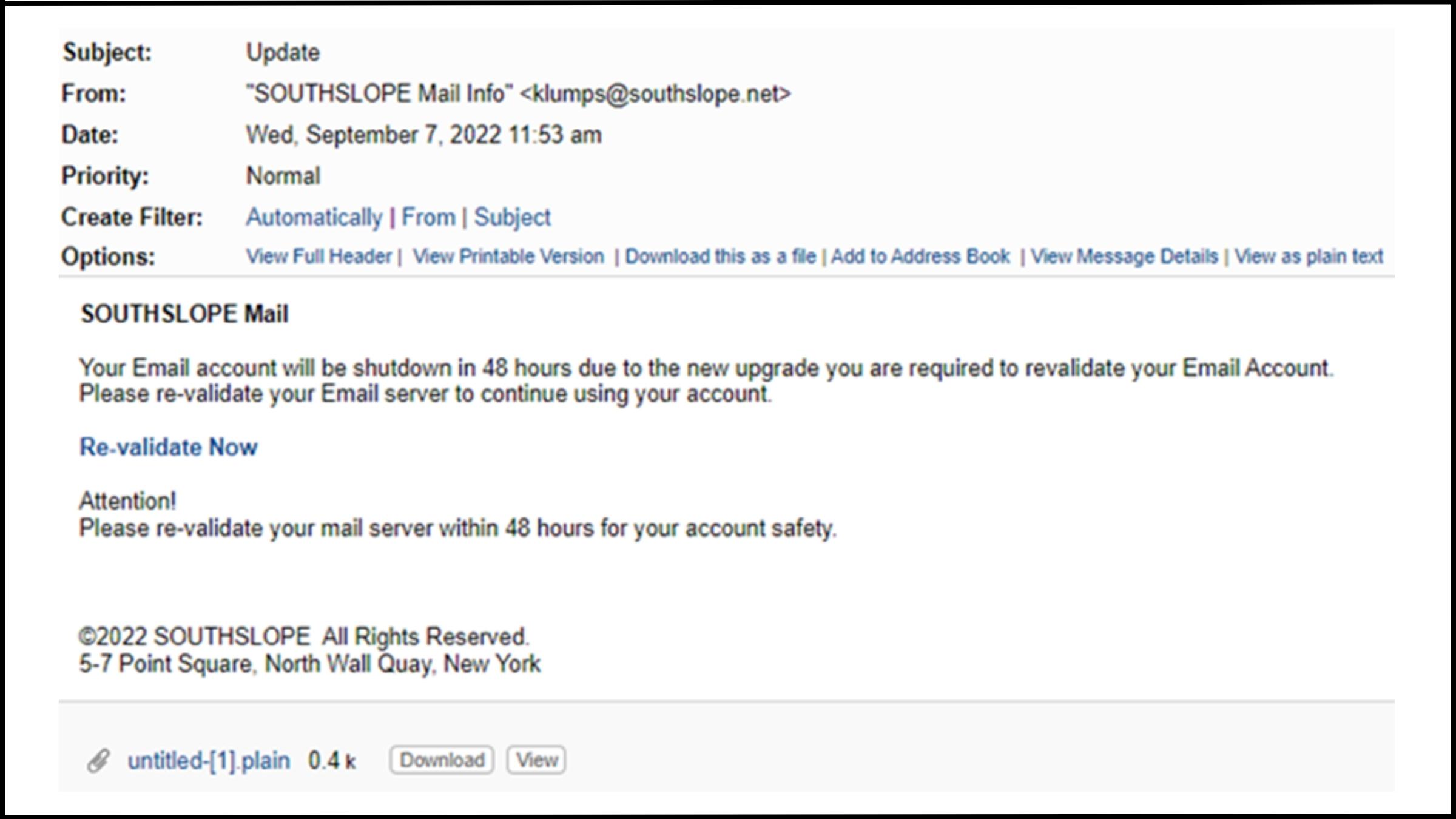
HOW TO PROTECT YOURSELF
When you receive phishing emails, don’t do what it says. Do not click on any links, unsubscribe, or reply back to the email. Simply delete the email. You can also block and report the email.
Links to report phishing emails:
- Report a phishing email on Outlook
- Report a phishing email on Gmail
- Report a phishing email on Mac Mail.
- Report a phishing email to the Cybersecurity & Infrastructure Security Agency
- Report a phishing email to the Anti-Phishing Working Group
Links to block a sender:
- Block a sender on Outlook
- Block a sender on Gmail
- Block a sender on Mac Mail
- Block a sender on Yahoo! Mail
Take these steps to reduce phishing emails and remember, when in doubt, DELETE!
